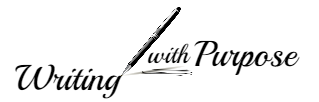Do you want to start a blog but don’t know how or where to begin? The first baby steps are always the most difficult. The good news is starting a blog has never been easier! In this post, I offer several simple steps to help you begin your blogging journey!
1. Have a self-hosted blog
Of course, you can choose which platform you prefer.
However, I highly recommend WordPress.
WordPress is available to use free at WordPress.com or self-hosted WordPress.org.
So what should you choose?
I believe a self-hosted WordPress.org site is the best choice.
Why WordPress.org?
Your blog is likened to a piece of real-estate on the web.
You need to own your blog.
You may find this video by Greg Narayan helpful.
It describes the difference between WordPress.com and WordPress.org.
To set up a self-hosted blog you’ll need to join up with a web hosting company.
The two I recommend are Hostgator or Blue host.
I use HostGator and have enjoyed their services for the last several years.
Hostgator has recently announced that as of July 2018 they are offering a free SSL certificate.
Google will be marking a site that is HTTP (Hyper Text Transfer Protocol) instead of HTTPS.
If you don’t know what SSL is or the difference between HTTP and HTTPS
you can read about it here.
No matter what company you select just make sure it is a highly reputable one.
This ensures your site will work at its optimum performance.
The two I’ve mentioned are servicing millions of people.
They have great phone support providing you with optimum customer service.
2. Domain Name
You’ll need to decide on and register a domain name.
You can either register it with a company like Go Daddy or with your web hosting company.
I prefer to register my domains separate from my web hosting company.
If you change hosting companies this can be helpful.
You can simply route your domain (ns) name server to the new provider.
How do you decide on the best domain name for your blog?
Here are 4 Simple Steps to Choosing a Domain Name.
3. Setting up your blog using WordPress
Once you’ve installed WordPress your new blog will need a theme.
This provides you an out of the box framework that you will personalize and customize.
It is here that many new and even intermediate bloggers get stuck.
Due to lack of knowledge about how to properly set up a blog.
If you are eager to learn I suggest utilizing free YouTube tutorials.
They are great for helping you to customize your chosen theme.
WordPress themes are available in both free and paid premium themes.
The paid themes vary in price ranges. Both free and paid are great options.
What is most important here is to select a responsive theme showing up well on all devices.
I do not recommend you use an unresponsive theme.
You may enjoy this tutorial using Elementor free page builder and Ocean WP free WordPress Theme
How to Make a Website
Plugins
What are plugins and how do they work?
Plugins are an important part of the overall function of your WordPress website.
They are important for building beautiful WordPress websites.
To read more about plugins Click Here.
4. Next, you’ll want to design your blog
This can be an overwhelming endeavor starting out.
The great news is it doesn’t have to be.
Create a simple start design.
Less is more especially in the beginning.
Your readers will love a simple, clean, uncluttered design.
Logo – It is always a great idea to stamp your blog with a logo.
People will become familiar with your logo to have one helps with branding.
It is used across your entire online presence.
You can design a logo for free at LogoMakr, Fotojet, or Canva.
To use free LogoMakr see this video tutorial created by popular blogger
and YouTuber Greg Narayan Create a Logo for WordPress
5. Now it’s time to add your blog content.
You don’t need to have a ton of published content starting out.
Before making your blog goes live it’s a good idea to do the following;
- Minimum of 3 quality blog posts.
- Homepage
- About Page
6. Create a blog posting routine.
You’ll need to decide the frequency of your blog posting for your readers.
I don’t recommend publishing new posts daily.
If you do this your audience will expect it.
When you stop this type of regularity they will not be impressed.
Additionally, you’ll struggle to keep up the pace of daily publications to your blog.
Content creation gets easier with practice.
Keep writing and posting regularly and before you know it you’ll be blogging like a pro!
7. Begin growing an email list right away.
Your email list allows you to communicate consistently with your readers.
Offering something free always works well.
People love getting free content!
Helpful information that you can provide on their topic of interest.
- A few ideas of what you can offer;
- A short email course.
- Free eBook. This doesn’t have to be a long eBook it just needs to be a simply PDF you upload to your site.
- Create an attractive free printable such as a calendar, a page of helpful information, affirmations, or quotes.
Use an email marketing service. MailChimp is free up to approximately 2, 500 subscribers.
Aweber, Constant Contact or Convert Kit are great choices for paid service providers.
8. Connect your blog to social media.
Social Media integration is about connecting with your readers and other bloggers in your niche.
Using social media platforms helps tremendously to grow your blog.
I recommend starting with Facebook and Twitter.
If you’re just starting out you don’t want to set up too many all at once.
You want to get your blog content and blog in front of as many viewers as possible.
Here are a few ways to start;
Create a Facebook page…
This is different than your personal page. Your Facebook page integrates with your blog.
Consequently keeping your blog Facebook page separate from your personal page.
Extra advantages come with setting up a page.
There are benefits for you that don’t come with a personal account.
- Share your blog content
- Engage with your followers
- Facebook live videos
- Share to your page the content of others in your niche
Set up a Twitter account…
Twitter is a wonderful way to connect with a large number of people. When used properly it has proven to allow for reaching an extremely large audience.
Here are a few ways you can make Twitter work for you;
- Tweet daily content in the niche area you write about.
- Schedule tweets using Buffer or Hootsuite to save you time.
- Share the works of others by retweeting their content.
- If someone follows you… follow them back.
- Thank others who share your tweets.
9. Expand your reach to a larger audience.
While your blog is your home base expanding your reach will point more people to your blog.
Guest posting opportunities help you to reach the audience of other bloggers in your niche.
Visit other blogs in your niche.
Read their posts and comment regularly.
Write on other platforms such as Medium.
Doing this helps you to expand you reach more readers.
You’ll reach more readers than on you would on your blog by itself.
I encourage you to start, create, and launch your blog.
Put your out there for the world to see!
There is an audience waiting to read what you have to share!
I’d love to hear from you…
What web hosting company do you use?
Who is your email marketing provider?
Did you make your own logo?
I wish you all the blogging success you can achieve!