This is a guest post written by Greg Narayan. He is a blogger, teacher, and web designer. Beginner bloggers think that getting organic blog traffic is a process that comes later on in your blogs life. After you write posts, choose the imagery, craft your about page, etc etc. The truth is that getting organic traffic starts the moment you start a blog in the first place!
A blog is like a baby – the moment it’s born it starts interacting with the world. Learning, growing up, gaining strength, and maybe even wearing some cute outfits! Like a baby, your blog needs healthy interaction right away! You can’t always decide when the traffic comes, but trust me, you want it there! In this article, we’ll look at how you can ensure your blog gets healthy organic blog traffic right away and why it’s so important!
A blog is like a baby - the moment it's born it starts interacting with the world Click To Tweet
Before You Pick Up the Pen, Compare Topics in Google Trends
Measure twice, cut once. While it’s tempting to sit down and write write write (and there is a time for this!)… if you want to write blog posts that rank in Google you should first see what people are looking for in Google!
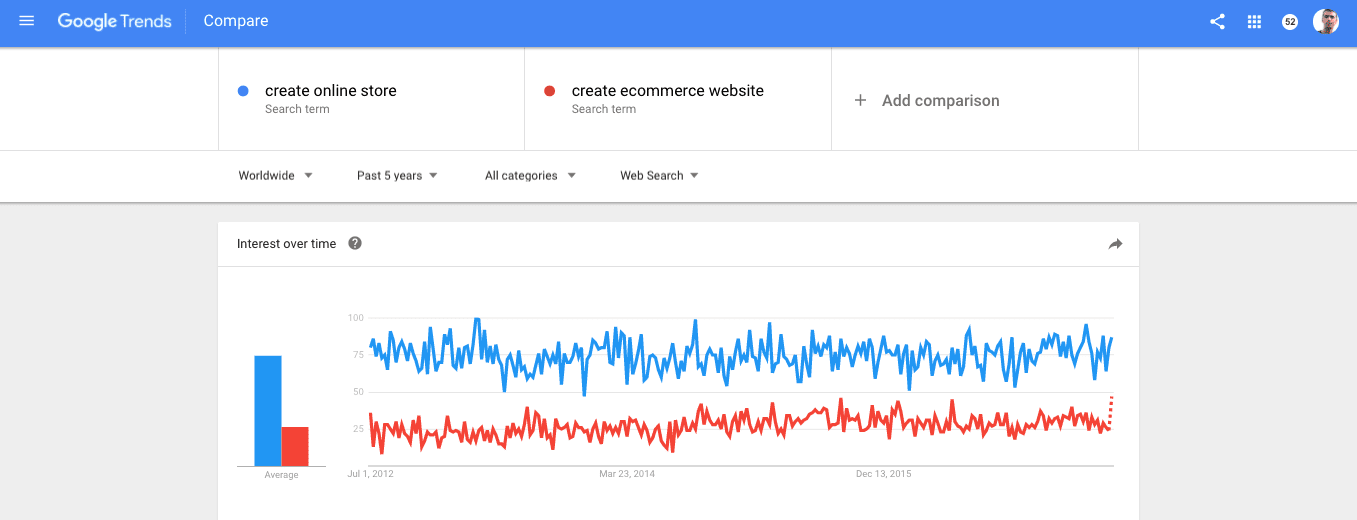
In the example above I used Google Trends to see if I should make this blog post guide to be about creating an online store or an eCommerce website. The topics are almost identical – but the traffic levels are not! We can see that by writing a blog post about the blue topic “create online store” I have a much wider audience. A wider audience means more people likely to find my post (because if no one is looking for your topic, it will get no traffic aside from people you tell to read it). A simple tweak, choosing the right words to write about. And by “write about” I mean the words you’ll put in your titles, paragraphs, categories, URLs and more. Think of it like using your blog post to answer one of the many questions people out there are searching for.
The old adage of doing work around the house applies to your blog posts too. Click To Tweet
Always Use a Focus Keyword and Write with Yoast’s Checklist
I know you’ve heard it a lot by now, use Yoast SEO, get Yoast, you need Yoast. That’s because well, you do. And you should. But it’s not that hard. And it’s free. Just install the free Yoast SEO plugin. Right away, you blog posts will come with a new Analysis section where you can enter your focus keyword of choice and make sure you’re formatting your posts the proper way to get organic traffic. In fact, I just scrolled down on this blog post I’m writing now to see this:
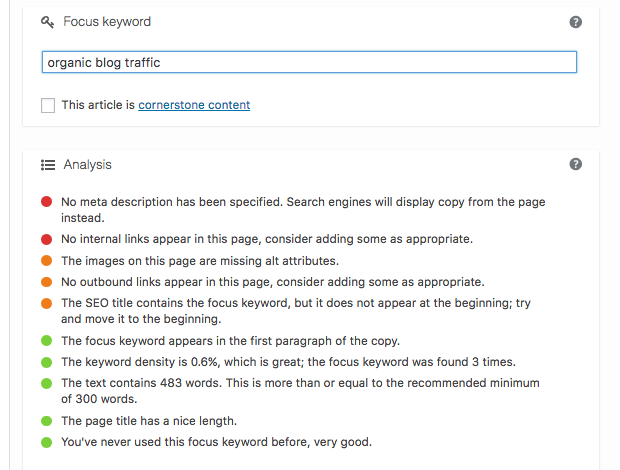
Obviously, note the focus keyword of choice – organic blog traffic – carefully chosen in Google Trends as well. Other good choices for this keyword were “get blog traffic” and “find blog traffic”. So I’ll make sure to include those phrases in the post as well 😉 You can rank for more than one focus keyword! (you just need to choose one). You don’t need to get all greens on the checklist, because some parts of Yoast like the “stop words” don’t matter much. But you should get close! Next, edit your SEO title and snippet. Scrolling up a little, I can click anywhere to edit the right part of the Snippet preview.
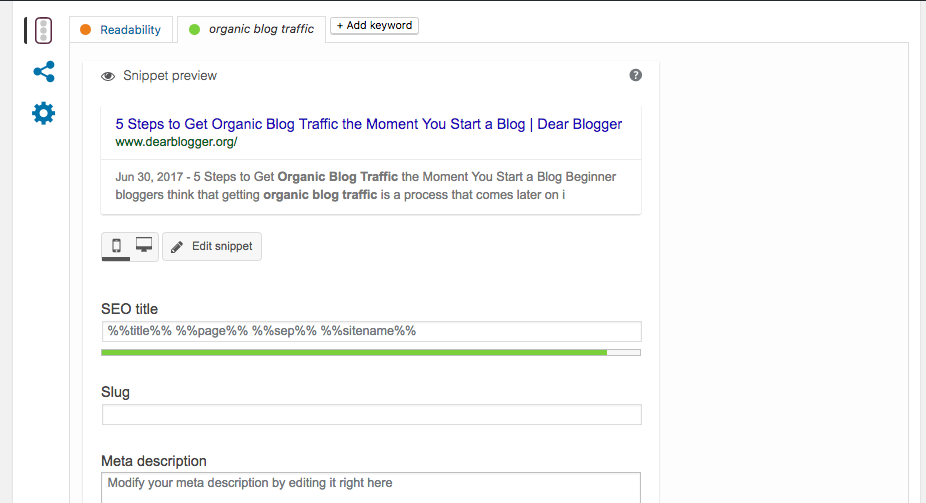
I’ll make sure to include that focus keyword in several boxes above.
Interlink Your Own Blog Posts to Get More Organic Blog Traffic
Your blog posts are friends, so help them find each other. Click To Tweet
Perhaps the easiest yet most overlooked way of improving your SEO is simply linking each blog post to the others. You don’t need to be scientific about it, just be aware of when you have a great chance to interlink. The best place to interlink your blog posts is at the start of a blog post. This helps Google know right when they crawl the posts that you have ample knowledge (more content) and helps people indulge their ADD by clicking around your blog ferociously, which benefits everyone! 🙂
Structure Your Blog Posts with Care
Want to know the reason WordPress comes with so many formatting options, and highlights them on demo themes? Because you should use them! Paragraphs, lists, numbered lists, headers, and quotes. All of these WordPress formatting options come with delicious little tags like em, h, li, ul, ol and more that Google can munch up as it crawls your blog. Google would rather munch a variety of HTML as opposed to just eating up letters. Think of it like crafting a nice chopped salad for Google, if you’d like. Just click over to the Text tab on any blog post to see how WordPress automatically creates this little HTML munches for your posts to look great and to satisfy Google. (This also shows Google your posts are well organized, which is perhaps more important.) (This also shows readers how to navigate your posts! Which is probably the most important!)
Get Other Sites to Link to You
Last but definitely not least, you organic SEO and traffic will get a massive shot in the arm if you can get other blogs to link to you. Guest posting, expert roundups, and simply mentioning other blogs and hoping they’ll reciprocate in some way are reasonable ways of doing this! It really works, and these links are absolutely essential on a new blog to quickly show Google that other sites like you and trust you, and thus Google should too. Google can be a bit judgy with blogs 😉
Your Turn: How Do You Find Blog Traffic?
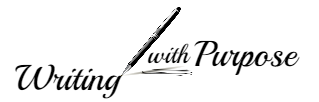

I recently discovered Yoast and Google Trends. It’s like a fun game to get that green SEO light to come on!
One thing I do in addition to what you’ve outlined here is this – always include a takeaway. Give the reader something to do once she’s read your post. That’s been an engagement game changer for me!
This is a great post full of excellent advice for any writer who wants to go pro. Thanks, Greg!
Thanks for commenting Frank. The Yoast plugin and Google trends are so invaluable for every blogger and yes a fun game! Great point about takeaways and yes they do help engage the reader with a call to action at the end of a post. 😀